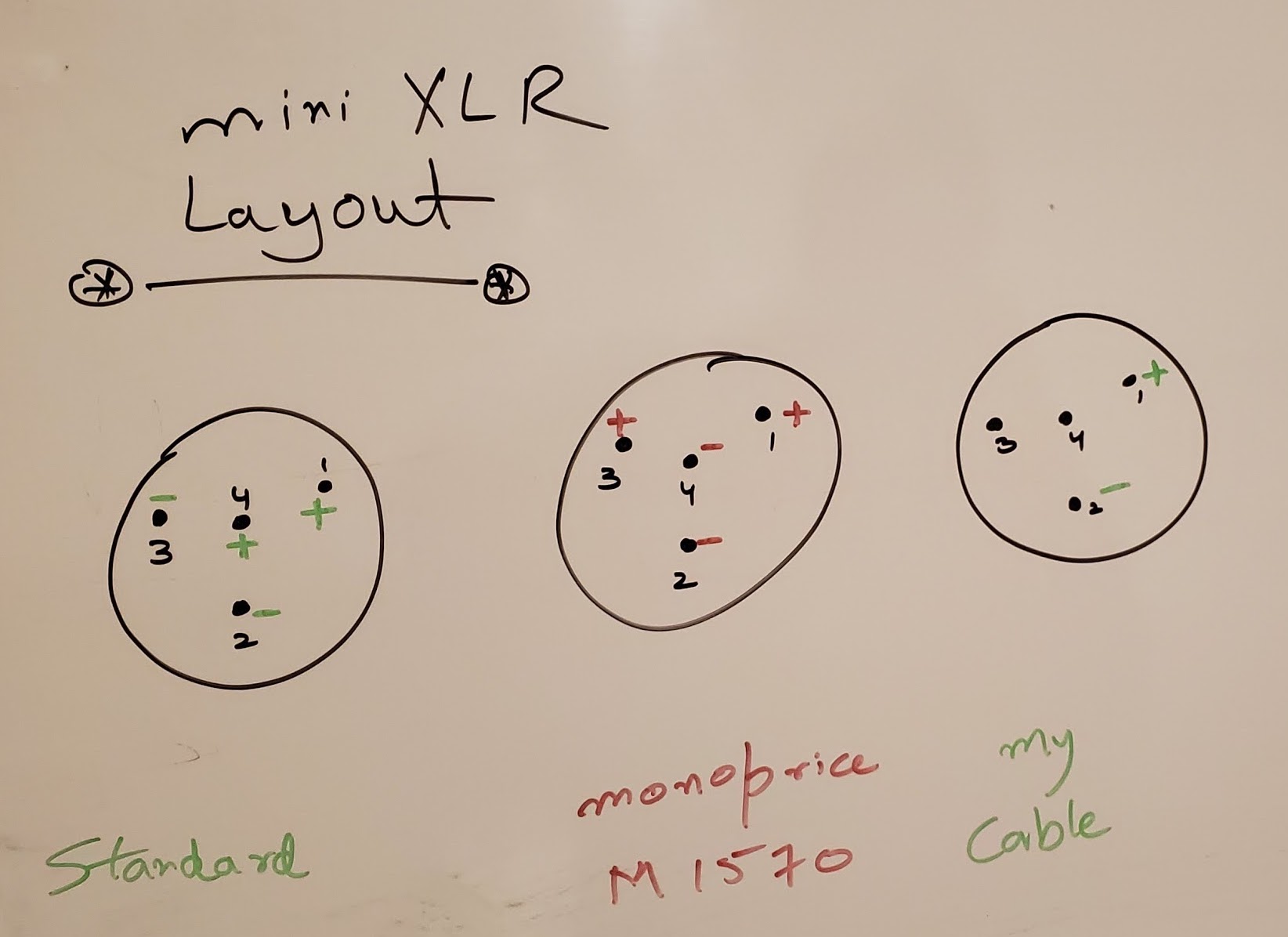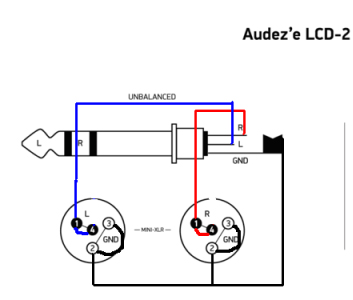The computer restarted unexpectedly or encountered an unexpected error SOLUTION on Windows 10 updated for 2020. This problem may happen if something goes wrong with your Windows system such as when installing Windows updates.
Step-by-Step Instructions to Fix the Issue:
- Turn on the computer
- When you see the error message, Hold down the Shift Key and press the F10 key (Note: if you are on a laptop you may need to hold down Fn key and Shift Key together and then press the F10 key)
- Once the command prompt shows up, type: regedit
- Once the Registry Editor comes up you’ll want to go to the following registry key: HKEY_LOCAL_MACHINE\SYSTEM\Setup\Status\ChildCompletion
- Once you are on the ChildCompletion key look on the right hand side and find setup.exe and double click on it
- Change the value data from its current value to 3 (Note: leave the Base as Hexadecimal)
- Click OK
- Then click OK on the error message so that Windows can restart
- After the computer reboots it should continue normally into the finalize settings phase and won’t run into the error anymore